




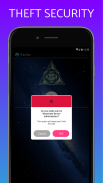

Don’t Touch My phone
Crook Catcher

Description of Don’t Touch My phone: Crook Catcher
Don’t touch my phone!
Who touch my phone?
Who unlocked my phone?
We all asked ourselves this question one day. The answer is finally here with our third eye anti-theft security app. Friends, family, children or a suspicious wife/girlfriend with third eye app you and i will be able to say do not touch my phone! to everyone who unlocked my phone without my permission.
Don’t touch my phone third eye app is a powerful phone guard to give you and i the ability to know who touch my phone. You will be able to cacth crooks trying to unlock your phone and tell them Don’t touch my phone.
You may have let your phone one day at the office and when you came back you asked yourself who touch my phone? now with third eye anti-theft security app you will have the crook’s or intruder selfie on your hidden gallery section. Giving you all the rights to say don’t touch my phone to every intruder selfie catcher.
I want to know who unlocked my phone you say! You want an anti furto app! No problem now as an intruder selfie catcher & a crook catcher our app will take a selfie of everyone who unlocked my phone without my know.
This app is a wrong password photo capture that takes a selfie of any intruder or crook trying to unlock your phone secretly. It works as an anti-theft security to increase your mobile security.
To use Don’t touch my phone Third Eye :
• Download and Install our Iantitheft technology to your phone.
• Agree all the needed permissions.
• Enable the Anti-Theft security anti furto.
• By going to the gallery you can see all the intruders who unlocked my phone.
Warning!
To know who touched my phone this app uses the Device Administrator permission to monitor screen unlock attempts.
Don’t touch my phone IS YOUR:
• Wrong password photo capture
• Mobile security
• Anti-theft security
• Mobile touch security
• Mobile security
• Alarm anti furto
• Crooks catcher
• Crook catcher
• Wrong password photo capture takes a picture
• Crooks selfie catcher
• Mobile alarm touch
• Wrong password alarm screen lock
• Don't touch phone
• Don't touch phone mobile security
• Who touch my phone
• Intruder selfie catcher
• Intruder selfie
HOW TO UNINSTALL:
• Open Third Eye> Press the red eye button > Press YES, that will deactivate Device Administrator.
• Now you can go back and Uninstall normally (watch the video if you don’t get it)
By using our phone guard app you will never ask yourself " Who Touch My Phone " all the intruders are listed in your gallery section. Don’t forget to rate Third Eye Anti-Theft and Intruder Selfie Catcher on google play and send us feedback via email we will make updates according to your emails.
























